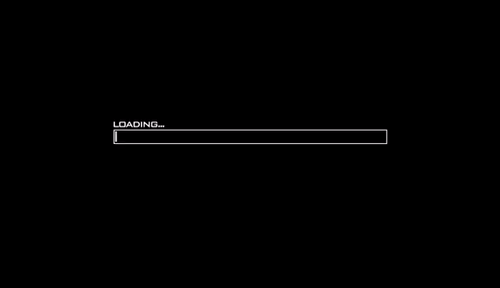Why Is My Computer So Slow?
Why Is My Computer So Slow?
Stop me if this sounds familiar. You buy a new computer, it's blazing fast and you have no issues with it. Fast forward a few years. It now takes forever to turn on. When it finally boots to the Operating System, you have to wait 5 more minutes for before you can actually use it. Programs take way too long to open. Web browsing is painfully slow. Searching for a file is a good time to take a lunch break.
Why does this happen and how can you fix it?
There are a lot of factors here, so let’s break down some of the possibilities one by one.
Failing Hard Drives
This is a problem we see multiple times a week. A traditional hard drive has spinning platters and an arm that moves back and forth to access the data. Hard Drives can fail for a variety of reasons. Physical Shock, Dust, Static, Power Surges, and since they are constantly in motion, just physical wear and tear over time. We have even seen hard drives already failing only a few months after the computer was purchased.
Hard Drives fail in multiple ways. They can be working fine on Monday and be completely dead on Tuesday. They can gradually fail, which will result in a slower computer because everything the machine does relies on the hard drive accessing data on the drive. If your computer has started getting slower and slower, it’s a good idea to bring your machine by so we can backup your data and run diagnostics on the drive. Once it completely fails, recovering your data becomes a gamble we don’t want you to take.
We suggest upgrading to a Solid State Drive. This is a type of storage drive that has no moving parts. This makes it MUCH faster, but also much more reliable since it is much less likely to fail. While we can replace the hard drive with another traditional hard drive, we don’t generally recommend it.
Accumulated Junk
This is another very common reason for a slow computer. In fact, any computer that is used routinely will eventually fall victim to this. Every time you download a file, install or uninstall a program, or just use your computer, your machine is creating temporary files, shortcuts, log files, registry entries and more. These “junk” files add up over time, and will cause your computer to get slower and slower. The more a computer is used, the faster this happens. The more junk you have, the longer it will take the computer to find a file or open a program. Imagine trying to find a book in a clean and organized bookshelf versus looking through a mountain of them.
We can run a tune up to clear out most of this Junk. Your computer has less to sift through and will run faster.
The best option here, however, is to completely reinstall your Operating System. We back up all of your data, completely format the drive, reinstall the Operating System and then transfer your data back. This will get the computer as close as possible to how it ran when you first took it out of the box. I do this once every 6 months on my personal machines to keep them running as fast as possible. The only downside is that this takes a bit longer than a Tune Up, but in my opinion, is worth the wait.
Programs
Most of our customers don’t take the computer out of the box and use it “as is” for the life of the machine. A few do, and their computers will run at about the same speed the entire time. The reason for this is they aren’t installing dozens of programs, updating them, uninstalling them, etc.
The more programs you have installed, the more junk files are created. Most programs have something that runs on the machine as soon as you start it. This causes that frustrating wait when you first turn the computer on. Some programs take up more system resources than others. Many Antivirus programs, for instance, can cause an incredible amount of slowness.
You have your internet browser open with 5 or 6 tabs open. You then open Word to work on a document, but you need to reference something in Excel. You need to print something from Quickbooks. Meanwhile you are playing audio and Carbonite is backing everything up and your Antivirus is scanning all of this. Oh and Windows would like to install an update. This isn’t an uncommon or abusive way to use a computer. But every computer will handle all of this differently depending on what hardware is inside of it.
Uninstalling your programs isn’t usually a realistic solution here, so what’s the answer?
A Tune Up or an Operating System Reinstall will sometimes help here depending on the number of programs and how they are being used. Getting it back to “like new” is often a solution. In some cases though, a customer might be trying to run a few too many programs for the hardware inside their machine to handle. Even fresh out of the box the computer would struggle with that load. In these situations we would recommend upgrading to a Solid State Drive and/or upgrading the memory in the computer to increase the baseline speed of the machine. Upgrading the memory of a machine is a surprisingly cheap and fast upgrade, so it’s a good place to start.
In the most extreme cases, we would recommend a new computer if we think your current one just isn’t up to the tasks you are asking of it. We have built many custom desktops for customers wanting to run a specific, resource hog, programs or multi-task without any slowdown.
Viruses and Malware
Viruses and Malware are sometimes very obvious. You will get ad pop ups, scare tactic messages about a problem on the machine and other very flashy symptoms. Most of the time, however, they are designed to NOT be noticed. They want to run silently in the background. These types could be stealing your information, tracking your keystrokes, or even using your computers hardware to power crypto-mining at another location. These types of malware will have a much more noticeable effect on the speed of your machine as they run constantly in the background.
While slowing down your computer is the most immediate and annoying consequence, your data being at risk is a much more serious long term problem, so if you suspect you might have a virus, getting it taken care of needs to be a priority.
The solution here is a Virus Removal, or in severe cases, Reinstalling the Operating System to wipe out any trace of the infections.
Internet Speed and Usage
Many of our customers day to day usage of their computer has mostly moved online. Many things that used to be programs have moved to web based interfaces. A lot of calls we get about a “slow computer” are in fact, just a slow experience when using an internet browser.
There is an easy way to determine whether your computer’s slowness is the actual computer, or just web based. If your online work is slow, try opening a program like Word, Quickbooks or Adobe that doesn’t rely on your internet. Browse through your files and open some pictures and documents. If all of these opened quickly, it’s likely just your internet that is slow. A tune up, hardware upgrade or operating system reinstall might make your machine faster, but you could see the same slowness when you try to log back into your bank’s website.
Some of this can be solved by clearing out your web browser’s history. It, like your operating system, accumulates junk files that can slow it down. We will also check for extensions that might be slowing down the browser. From there we will run a speed test to determine if you are actually getting the speeds you are paying for from your internet provider.
Occasionally we will encounter a scenario where we highly recommend upgrading your internet speeds. An example, a customer of ours ran an office with a dozen people who were all using Dropbox (which is constantly using internet bandwidth). They were only paying for 5Mbps through their Internet Provider. This was not nearly enough to power everything they needed. Paying for a better speed from their Internet Provider solved their issues.
This issue could also be caused by a poor Wi-Fi signal to your computer, which is a topic I could write another entire article on.
Give us a call if you have a less than ideal internet experience and we can come to you and test all the different facets of your internet connection to determine where the slowdown is occurring.
The Rest
There are many, many other reasons your computer might be running slow. The Operating System you have installed may be too new for the older hardware on the machine. Dust build up can overheat things and make them work harder causing things to slow down. Sometimes we solve “slowness” by replacing a bad wireless mouse and keyboard or a video cable adapter.
If your machine isn’t running fast enough for you, give us a call or come by. Whatever the cause is, we can help you find a solution.